To safely transfer USDT from Binance to Trust Wallet safely, first verify your Binance account. Use the BEP20 network because it has the lowest fee (only 0.19 USDT) and is very fast (takes 3 minutes). Copy your Trust Wallet’s USDT BEP20 address carefully and paste it in Binance’s withdrawal section. Make sure both wallets use the same network (BEP20). Always check all details before confirming because mistakes can make you lose your money forever.
Sending cryptocurrency is easy and safe with Binance and Trust Wallet. Even if you are new, you can do it without trouble. But you must remember a few important things: transaction fees, choosing the right network, and avoiding common mistakes.
This guide will show you how to transfer step by step. It will also explain the fees and give tips to keep your money safe. Whether you are sending crypto between exchanges or to a private wallet, knowing these things will help you do it smoothly.

Things to Check Before Transfer USDT From Binance to Trust Wallet
Before transferring USDT, you must check a few important things to make sure the transfer goes smoothly.
First, complete your Binance account verification. Without verification, you cannot withdraw or send money. Binance needs your ID for security reasons. Finish this step first to avoid problems later.
Next, check your USDT balance in your Binance Spot wallet. Make sure you have enough USDT to send, including the withdrawal fee. If your balance is too low after the fee, the transfer will not work. It is good to keep a little extra USDT just in case.
Also, be ready for security checks when you withdraw. Binance may ask for extra verification to keep your money safe.
Always double-check the receiver’s wallet address and network before sending. If you send USDT to the wrong address or wrong network, you may lose your money forever. By checking these things, you can avoid mistakes and send USDT safely.
Best Blockchain Network for Transferring USDT to Trust Wallet
When you send USDT from Binance to Trust Wallet, you can choose different networks like Tron (TRC20), BNB Smart Chain (BEP20), Ethereum (ERC20), Polygon, or Solana. The best and cheapest option is BNB Smart Chain (BEP20).
Why BEP20 is the best?
- It is Binance’s own network, so transfers are fast and cheap.
- Fees are much lower than Ethereum (ERC20), which is expensive.
- Trust Wallet works perfectly with BEP20, so the transfer is easy.
Other networks like TRC20 or Polygon also have low fees, but BEP20 is the best choice for sending USDT from Binance to Trust Wallet.
| Network | Minimum Withdrawal (USDT) | Arrival Time |
|---|---|---|
| Tron (TRC20) | 10 | 2 minutes |
| BNB Smart Chain (BEP20) | 0.38 | 3 minutes |
| Ethereum (ERC20) | 50 | 4 minutes |
| Polygon | 5 | 8 minutes |
| Solana | 2 | – |
USDT Transfers Network Fee: Binance
When you send USDT, picking the right blockchain network is very important. The network you choose changes the cost and speed of the transfer. Below is a simple comparison of different networks to help you decide:
Network Comparison for USDT Transfers Fee
| Network | Fee (USDT) | Speed | Best Use Case |
|---|---|---|---|
| BEP20 | 0.19 | ~3 minutes | Cheapest option, best for Binance transfers |
| TRC20 | 1.00 | ~2 minutes | Low cost, good for Tron wallets |
| Solana | 1.00 | <1 minute | Fastest for Solana wallets |
| Polygon | 1.00 | ~8 minutes | Best for DeFi on Polygon |
| ERC20 | 12.00 | ~4 minutes | High-value transfers, works everywhere |
Which One Should You Use?
If you are sending USDT from Binance to Trust Wallet, BEP20 (BNB Smart Chain) is the best choice. It has very low fees and is fast.
How to Transfer USDT from Binance to Trust Wallet (Step-by-Step Guide)
Transferring USDT from Binance to Trust Wallet is a simple and secure process. Follow these steps carefully to ensure a smooth transaction.
Step 1: Open Binance and Go to Withdrawal Section
- Log in to your Binance account (app or website).
- Navigate to the Wallet section and click on Withdraw.
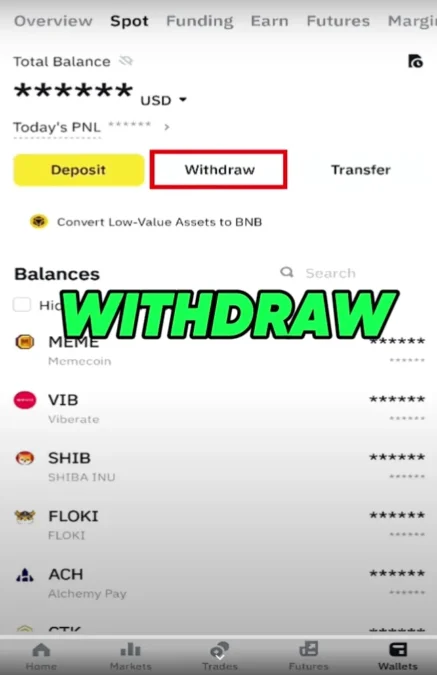
Step 2: Select USDT and Choose the Crypto Network
- In the search bar, type “USDT” and select it.
- You’ll see two options, choose “Send via Crypto Network” (the first option).
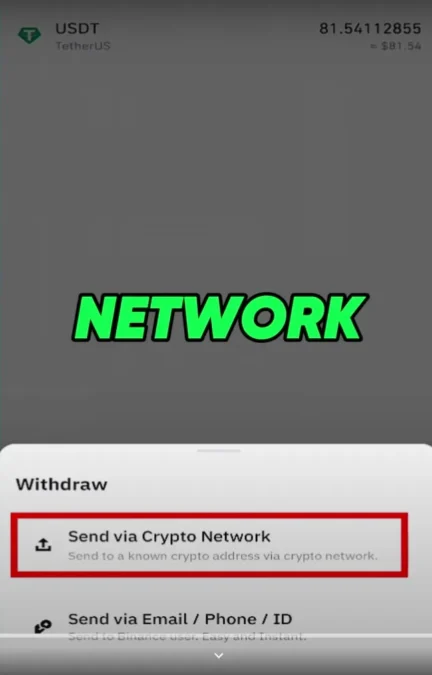
Step 3: Enter Withdrawal Details
On the withdrawal page, you’ll need to fill in three key details:
- Recipient Address (Paste your Trust Wallet USDT address here).
- Network (Select BEP-20 (BNB Smart Chain)).
- Amount (Enter the USDT you wish to transfer).
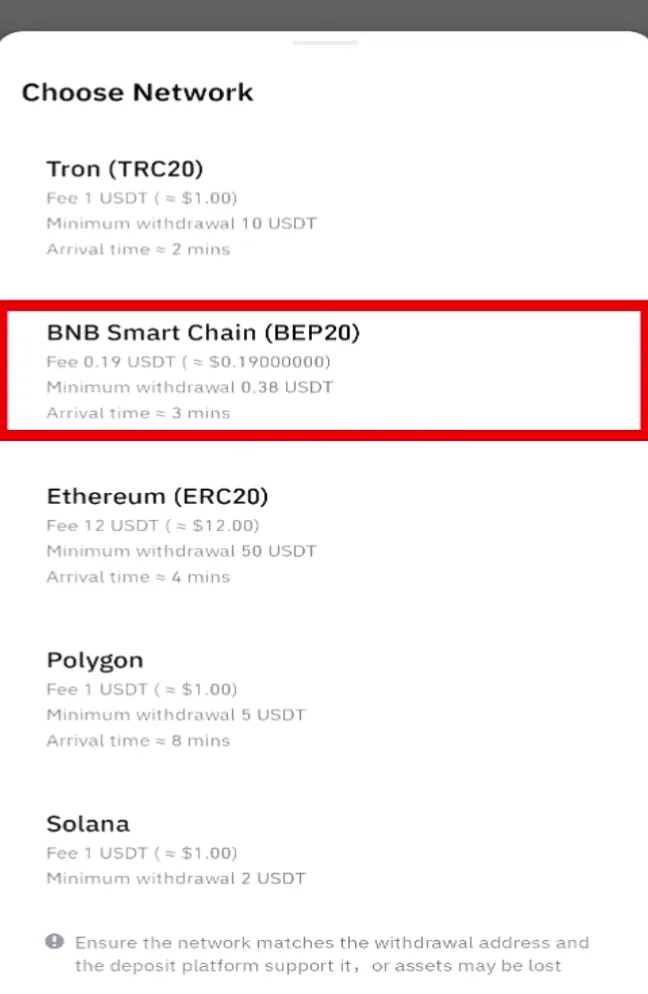
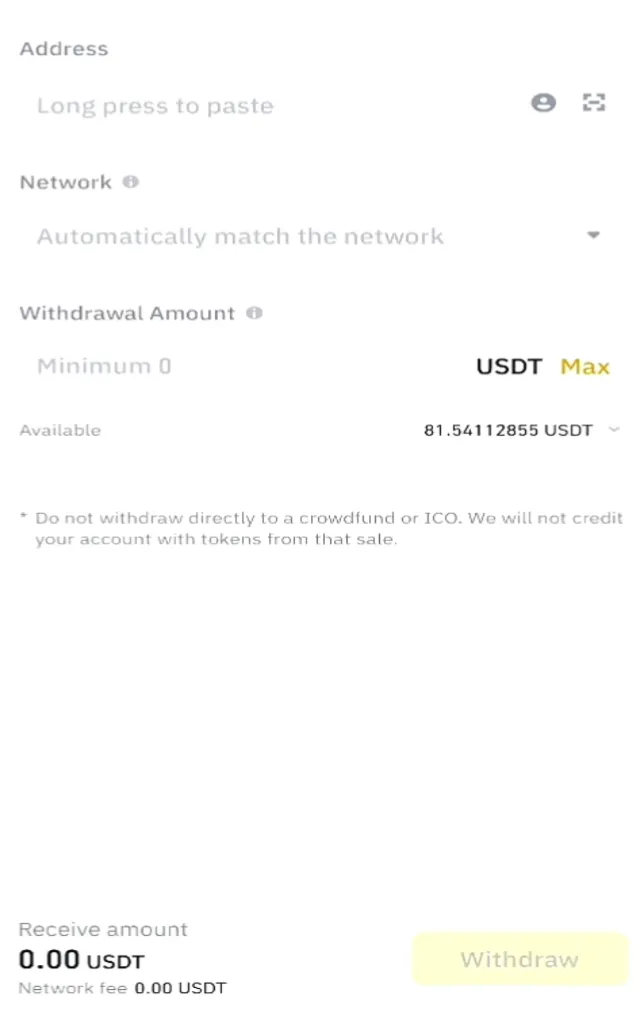
Step 4: Get Your Trust Wallet USDT Address
- Open Trust Wallet and tap the search icon.
- Search for “USDT” and make sure you select USDT on BNB Smart Chain (BEP-20).
- Click on “Receive,” this will display your wallet address.
- Copy this address carefully.
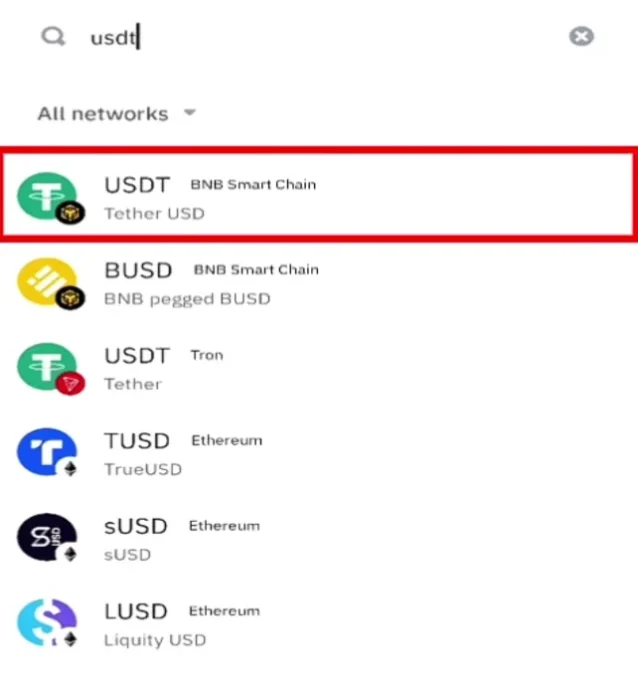
Step 5: Paste Address in Binance & Confirm
- Go back to Binance and paste the Trust Wallet address in the recipient field.
- Double-check that the network is set to BEP-20 (BNB Smart Chain).
- Enter the amount and click “Withdraw”.
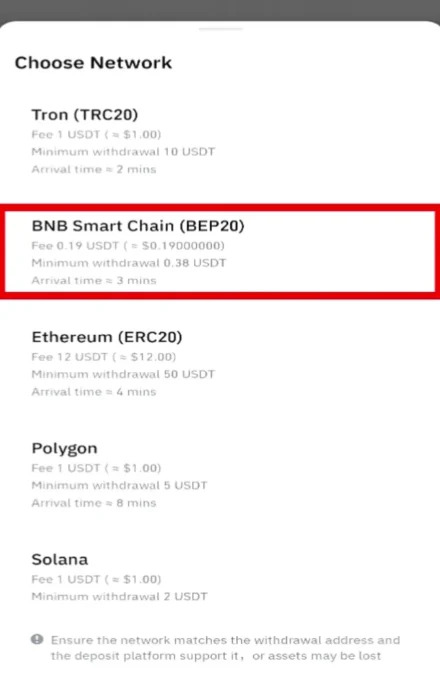
Step 6: Complete Security Verification
- Once confirmed, your USDT will be sent.
Step 7: Check Trust Wallet for Receipt
- The transfer usually takes a few minutes.
- Open Trust Wallet and check your USDT (BEP-20) balance, your funds should appear shortly.
Important Notes:
- Always confirm the network (BEP-20), sending via the wrong network may result in lost funds.
- Binance may charge a small withdrawal fee, but BEP-20 transfers are usually low-cost.
That’s it! Your USDT should now be safely in your Trust Wallet. If you face any delays, check the transaction status on the blockchain using the transaction ID (TxID) provided by Binance.
Conclusion
We explained everything in the simplest way so you can follow the steps without getting confused.
If you still have any questions, just ask in the comments, we will try our best to help you. If you need help with a specific exchange or wallet transfer, tell us, and we will guide you step by step.
Take your time, follow the instructions carefully, and make sure your money is transferred safely. Happy trading!
Also Read:
Important Links
| For More Information, Check Out Our Official Website |
| Join Telegram Channel For Latest Updates on Treasure NFT |
| Join WhatsApp Channel For Latest Updates on Treasure NFT |
